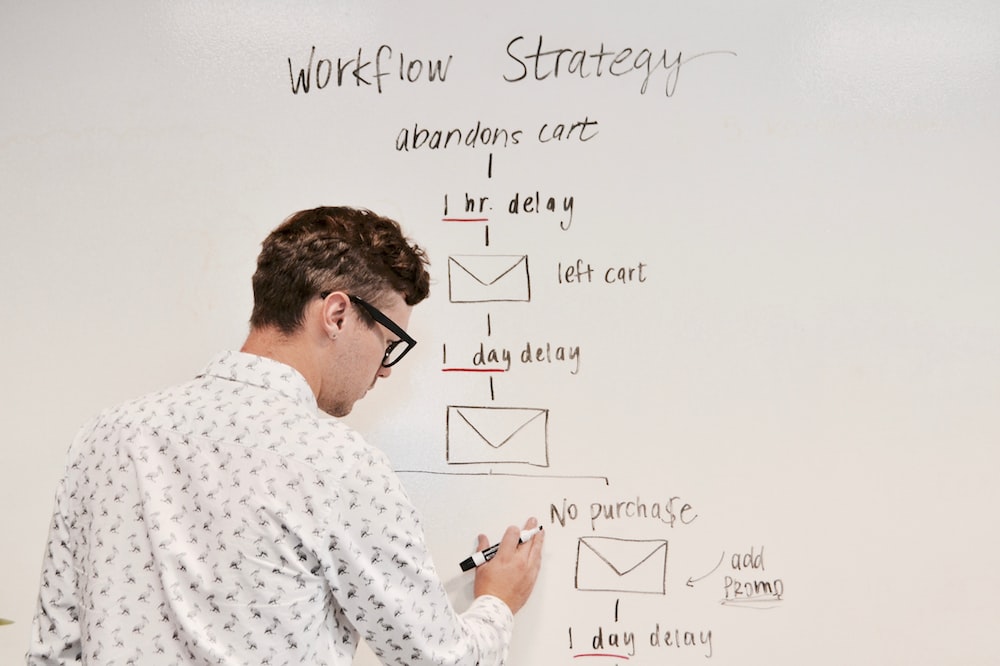
Starting a new job can be overwhelming for employees. They are not only adjusting to a new work environment, but they also have to learn new policies, procedures, and responsibilities. This is where onboarding workflows come in handy. Onboarding workflows in Trello can help streamline employee orientation and make it more efficient.
Trello is a web-based project management tool that uses cards, lists, and boards to organize tasks and projects. It is a popular tool among teams because of its easy-to-use interface and flexibility. Trello is free to use, but it also has paid plans with additional features.
Onboarding workflows are a series of steps that guide employees through the orientation process. These steps can include completing paperwork, attending training sessions, meeting with team members, and setting goals. Onboarding workflows ensure that employees have a smooth transition into their new role and feel supported throughout the process.
To create an onboarding workflow in Trello, you first need to create a new board. You can name the board “Onboarding Workflow” or something similar. Then, create lists for each step in the onboarding process. For example, you can create lists for paperwork, training, meetings, and goals.
Next, create cards for each task within each list. For example, within the paperwork list, you can create cards for completing tax forms, signing the employee handbook, and setting up direct deposit. Within the training list, you can create cards for attending orientation, completing online courses, and shadowing team members.
You can also add due dates, labels, and attachments to each card to provide more context and information. For example, you can add a due date to the “complete tax forms” card to ensure that the employee submits the forms on time. You can also add a label to the “attending orientation” card to indicate which department the employee will be working in.
Using Trello for onboarding workflows has several benefits. First, it ensures that all employees go through the same orientation process and receive the same information. This helps maintain consistency and fairness in the onboarding process.
Second, Trello allows managers and HR professionals to track the progress of each employee’s onboarding process. They can see which tasks have been completed and which ones are still pending. This helps them identify any bottlenecks in the process and address them quickly.
Third, Trello provides a centralized location for all onboarding information. Instead of having paperwork and documents scattered across different systems and folders, all information is stored on the Trello board. This makes it easy for employees to access and reference information as needed.
To get the most out of onboarding workflows in Trello, there are several best practices to keep in mind. First, keep the workflow simple and easy to follow. Employees should be able to understand what is expected of them and how to complete each task.
Second, communicate the onboarding process clearly to employees. Let them know what to expect and how long each step will take. This helps manage their expectations and reduces anxiety about the process.
Third, involve team members in the onboarding process. Assign team members to mentor new employees or have them participate in training sessions. This helps new employees feel welcome and connected to the team.
Finally, regularly update the onboarding workflow to reflect changes in policies and procedures. This ensures that all employees receive the most up-to-date information.
Onboarding workflows in Trello can help streamline employee orientation and make it more efficient. By creating a clear and simple workflow, communicating it clearly to employees, involving team members, and regularly updating the process, you can ensure that new employees have a smooth transition into their new role. Trello provides a centralized location for all onboarding information and allows managers and HR professionals to track progress and identify bottlenecks. By using Trello for onboarding workflows, you can create a more effective and efficient onboarding process.
https://youtube.com/watch?v=7XXmHp2HNyo